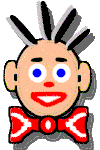| Click To |
Perform
this action
|
 |
Create a new index. |
 |
Open an existing index. Wilbur
displays the Open dialog box, in which you can locate and open the
desired file. |
 |
Save the current index with its
current name. If you have not named the index, Wilbur displays the
Save As dialog box. |
 |
Copy the selection to the clipboard. |
 |
Print the contents of the view
pane. |
 |
Specify the files to include
and exclude from the index |
 |
Build the index from scratch
for the specified files. |
 |
Update the index to reflect any
changes since the last full build. |
 |
Search the index for a word or
combination of words. |
 |
Repeat the last search, searching
forward in the file. |
 |
Repeat the last search, searching
backwards in the file. |
 |
Invoke the default
text editor on the selected
file. |
 |
Change the font in the file list
or file content pane. |
 |
Toggle the contents
pane outline mode on and off. |
 |
Halt the current build or update
operation. |
 |
Show the version number of Wilbur
and information about the current index. |
 |
Context sensitive help. |